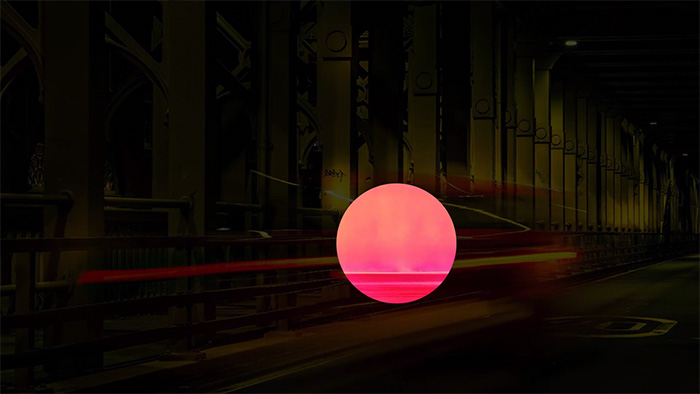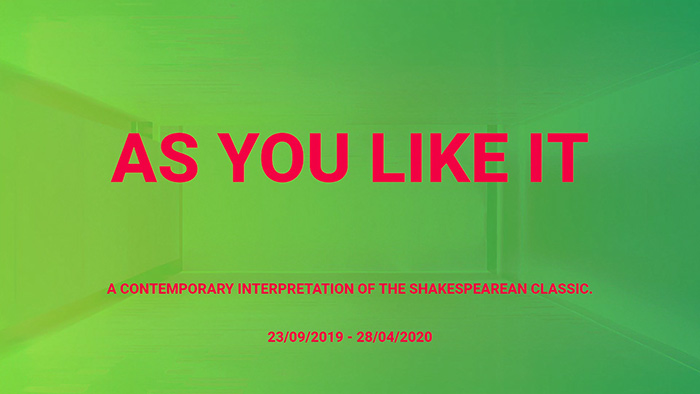Showcase your shows
Show displays for display screens
Animated and automated displays of your current and future shows.
Circle transitions
In addtion to the sidewards and upwards show transitions, there are a variety of cirlce based transitions to choose from.
Colour Sequences
The slides can have different background and text colours. There can be as many or as few background and text colours as you like. The colours can be arranged to appear in specific sequences or in random orders.
Duotone
Optionally, the images can employ a duotone colouring effect. The timings and the duration of the duotone images are controlled via a simple setting. As with the background colours, the duotone colours can easily be sequenced or randomised.
Video
Each show has the option of displaying a Youtube video. The shows are displayed in a constant loop. A video can be displayed every time that a show is displayed, but it doesn't have to be. It can be set to display on every 4th viewing of the show, or on the 9th or the 135th viewing, whichever number is specified.
Family-friendly
If necessary, videos can be tagged as not being child-friendly in the ticketing system and the videos won't appear on the Show Displays playing in family/child-care areas.
The videos can play with sound or be muted.
Optimised for Chrome browsers
The Chrome browser app is required for TV displays. The browser app can be installed via Google Play Store. Google Play Store can be added to non-Android Smart TVs or to non-Smart TVs by attaching an Android TV box.
SRO
The data used in the animated display is accessed via the Show feed.
If you'd like to know more about the Show Displays, please get in contact via [email protected].